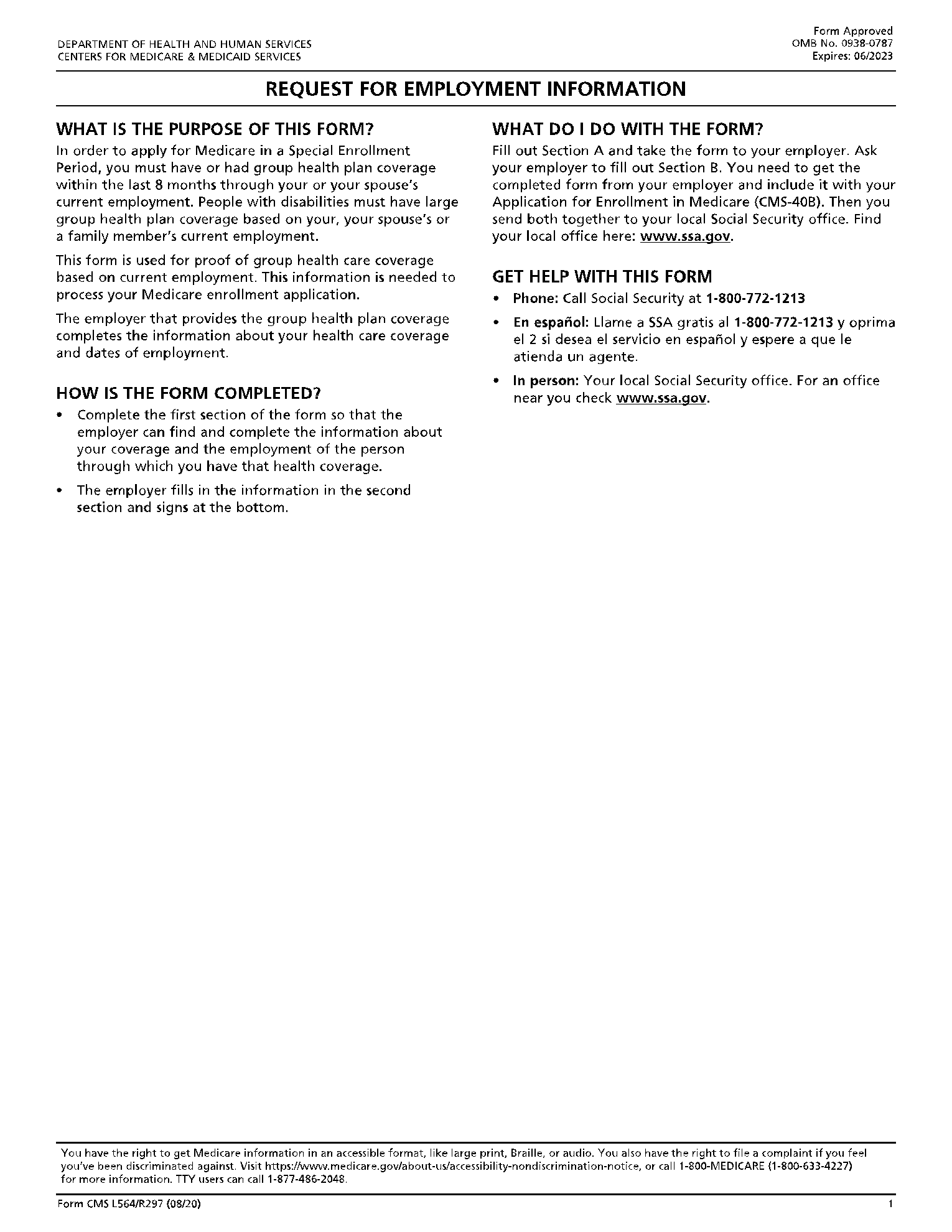What is Social Security Form CMS L564?
Social Security Form CMS-1566 is a standard form collecting employment-related details stored in the Social Security Administration or SSA.
It’s used along with Form CMS-40B when one tries to avail of Medicare benefits, as explained in Medicare part B, for a specific special enrollment period (SEP).
The form features two sections, one for the employee and the other for the employer. Section A is for the employee to seek information like the name and your Social Security Number (SSN) of the beneficiary or employee.
Section B, the second part of the form, will ask for certain details like a group health plan, receiving coverage, coverage validity, and is completed by your employer or your spouse’s employer. It’s the biggest proof of the eligibility criteria and conditions asked for availing the Medicare perks. The verification stands valid for employment and plan coverage.
Understanding the utility of Social Security Form CMS L564 is incomplete without knowing about Form CMS-40B as they both co-exist.
Form CMS-40B is an official form asked by the Center for Medical & Medicaid Services while applying to avail benefits mentioned in Medicare Part B that stands for insurance coverage.
The insurance generally covers OPD care, medical equipment expenses, and preventive services. Additionally, it covers the expenses incurred due to part-time home health services and physical therapy.
When Need to Fill Out Social Security Form CMS L564?
Filling out Social Security Form CMS L564 is the need of the hour when:
- One is engaged in an employed, as mentioned in Medicare Part A
- One is eligible to avail of health benefits either by own employer or my spouse's employer in the last eight months. In case the employment and/or the coverage has expired, the SEP continues for the upcoming eight months after the expiry of employment or coverage.
There are three different periods to fill this form. The first period is the early enrollment period of IEP that is referred to the first three months before the month in which the beneficiary turns 65 years old. This period ends after 3 months of my 65th birthday. In general, one has 7 months in hand to fill or process the CMS L546 form.
The second period in which one can proceed with the CMS L564 form is the general enrollment period (GEP) that starts from January 1 and ends on March 31 of each year. Filling the form during this period leads to the payment of late enrollment fee and higher premiums if enrollment happens after one turn 65 years old.
The last processing period is the special enrollment period (SEP).
One is allowed to process for CMS L564 form during this period when either you or your spouse is availing of health benefits for the current employment. In that case, SEP extends for 8 months after the expiry of coverage or the end of employment.
Those who are filling CMS L564 form during the SEP period need to fill CMS-40B form.
How to Complete Social Security Form CMS L564?
As quoted above, filling the Social Security Form CMS-L564 confirms one’s eligibility to avail of Medicare Plan A benefits. The accuracy and full adherence to legal compliances matter the most.
This is why filling out the CMS-L564 form demands utmost diligence. Here are the steps that one needs to follow while filling the form.
Step 1 -Visit the Social Security Form CMS L564 page, offered on the CocoDoc website. The resource offers this useful form free.

Step 2 -Open the form and use CocoDoc to fill the form. CocoDoc is one of the best online PDF editors that we've to date. With its help, one can edit PDFs as per the requirements. Provide asked details in applicable fields.

Step 3 -Cross-check the details mentioned as inaccurate details will lead to form rejection.
Step 4 -Confirm the details by providing your consent and digitally signing the form. Once again, use CocoDoc as it offers a professional-looking digital signature creation facility. Create digital signatures and place them at the desired place.
Step 5 -The form is complete and is ready to share with the concerned department/authority.
The form should be shared with completed Form CMS-40B and submitted to the related local Social Security office. Sending a Social Security Form CMS L564 without Form CMS-40B holds no value.
The same source, CocoDoc, must be used to fill Form CMS 40-B. One can experience the same effortlessness and ease for this form.
Other Social Security Form CMS L564 Source
Social Security Form CMS L564 has wide usage and unlocks multiple benefits for the beneficiary. This is why one must have deeper subject matter information. The below-mentioned links are useful on this front.
- https://www.cms.gov/Medicare/CMS-Forms/CMS-Forms/CMS-Forms-Items/CMS013079
- https://www.cms.gov/Medicare/CMS-Forms/CMS-Forms/Downloads/CMS-L564E.PDF
- https://www.cms.gov/Medicare/CMS-Forms/CMS-Forms/Downloads/CMS-L564S.pdf
- https://www.cms.gov/cms-l564-request-employment-information
Additionally, CocoDoc also offers a wide range of Social Security Form CMS L564 related documents, alongside the option to fill them online.